In this case study, a counter-intuitive approach to data migration was used to avoid a fatal...
CRM AI That Works: Practical Use Cases and How to Implement Them
In a world abuzz with AI capabilities it is sometimes difficult to know how to get started. Vendors are innovating at an incredible pace and so the choice of paths is enormous. Where should you focus?
One answer is to understand the problems and opportunities in achieving your corporate or organization strategy and then to examine how AI can help to attack those problems and opportunities.
While you are doing that, though, trying things can build confidence. In this piece I have taken a stab at practical, high-value use cases you can deploy using platforms you may already have in your enterprise. I also offer some advice on how to implement for effect.
I want to be clear that these are not the only applications for AI, even in the world of CRM. These are some no/low-regrets starting points.
On to the use cases...
1. Make existing documents query-able for your Sales and Support staff
This is one of the most accessible use cases and one with which we are probably familiar in our daily lives.
Here we take an existing large language model like ChatGPT and use its capability to read your enterprise documents. You can then interact with the documents through a Chatbot-style interface (as you do with ChapGPT). That Chatbot can show up in your CRM, other sales enablement tools and your internal websites. The point of this is that your team get good, quick answers based on your existing corporate knowledge, so they can serve your customers better and add to your momentum.
You could also make it available to customers, as shown in the picture. If you do, curate the documents that went into the process carefully, and make sure the retrieval is tuned to minimize inappropriate inventiveness (hallucination) on behalf of the language model. I would be cautious here, and keep humans in the loop until you are happy that the experience is good enough for customer use. By that I mean deploy as a tool for your staff to assist them to quickly answer customer queries, but also filter inaccuracy.
Sometimes this capability is coupled with the ability to automatically generate customer responses for sales and service staff, which is useful and keeps your team in the loop by default.
This use-case is well catered-for in platforms you may already have, so your existing staff can get going quickly. You could have a specialized AI team implement it, but you don't need to anymore. You may need to put your documents into the vendor platform's document store, which may cause some discomfort in having two copies, so clarify which is the authoritative source for future updates.
| Vendor | In-App Capability Examples |
| Salesforce |
Einstein Copilot aka Agentforce Einstein Service Agent aka Agentforce |
| Hubspot | Breeze AI Knowledge Base Agent |
| Microsoft |
Azure AI Search Copilot |
|
Highspot |
Copilot Custom LLM integration |
| Seismic | Aura Copilot |
Enabling these capabilities may increase your license fees, but they enable you to move quickly and present an in-app experience for your team, which helps to reinforce other workflows in your app.
These tools also come with a feedback loop where your operational team can rate the response. You can monitor these metrics to improve the ingoing documents and write new ones to plug gaps in a virtuous cycle of continuous improvement.
Take the capability names as starting points. This is a swiftly-moving area and vendors are investing heavily in making AI-assistance pervasive through their platforms, so expect regular changes.
All of these vendors are sensitive to the concern about company knowledge remaining within the company and not leaking into a general LLM. Controls on that vary but each vendor has an offering.
2. A natural-language summary of CRM status
Here, rather than looking at company documents, our language model is looking at the records in your CRM. Success will depend on the quality of the records: if there isn't much there then the summaries will be pallid. If you have good interaction records, though, you will receive a meaningful summary of the status of a contact, opportunity, company and so on.
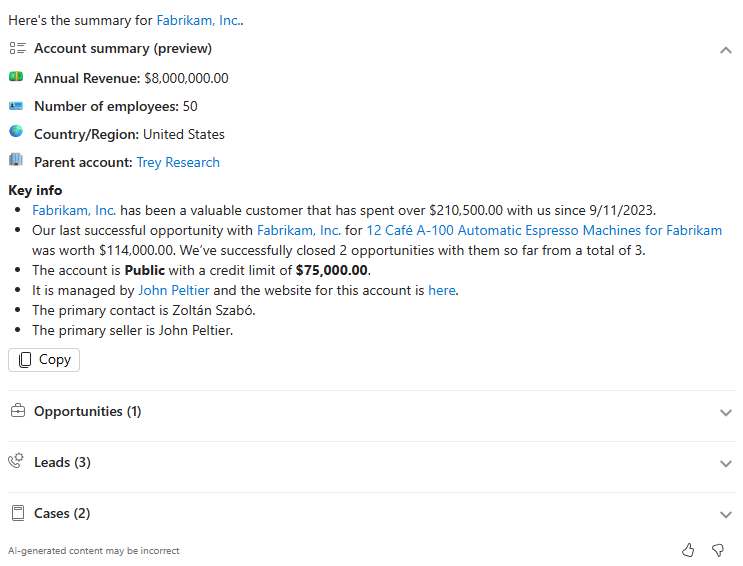 Some of the implementations are easier than others. With Hubspot, for example, it is just there by default, ready to go. Others might take more work, but this is changing all the time.
Some of the implementations are easier than others. With Hubspot, for example, it is just there by default, ready to go. Others might take more work, but this is changing all the time.
The summaries are useful for agents to quickly remember what is happening with a customer, or perhaps before a sales pipeline review, or even during. They accelerate collaborative teams as the summary brings collaborators up to speed quickly.
I'd like to see the ability to perform natural-language queries that ask about Products, or Regions, or Market Segments, but these are more in the domain of the analytics offerings at the time of writing.
| Vendor | In-App Capability Examples |
| Salesforce |
Einstein AI aka Agentforce |
| Hubspot | Breeze AI |
| Microsoft |
Copilot |
|
Highspot |
Copilot Custom LLM integration |
| Seismic | Aura Copilot |
3. Natural-language prompts for reports and dashboards
Put your data in the right place and then ask questions of it. Behind the scenes the language model writes the query for you as a developer would... mostly. The report or dashboard appears.
Now, as clever as AI is, it will really help if you have organized your data in the first place. Your results will vary if you don't have comparable data on hand.
There is some risk here. Anyone who has worked with analytics knows that two people will get two different answers to the same query on the same data, because they inevitably bake in different assumptions around groupings, timeseries, what to include and exclude, for example. Natural-language prompting is going to make assumptions too, and the quality of the assumptions will be influenced by the quality of the underlying data, the structure and the meta-data (the way you are able to tell the analytics model what the dataset means).
The payoff is a leap forward in self-service. Previously, users would hope that they could use a common dashboard, or had access to someone who could write reports for them. Often, emerging questions cannot tolerate the lag-time involved in getting access to a person with the right skills, and business users do not usually want to learn how to write their own queries/reports/dashboards, so there was an information gap. Natural-language prompting helps to overcome that gap, albeit with a more risk on the accuracy of the result. I think the trade-off is positive.
In this area the heavyweights like Salesforce and Microsoft have an advantage, due to the depth of their Analytics offerings. Again, license upgrades can add to costs. This use case might be a bit less established than the others I have included, but I think it is hard to ignore the potential. Prepare to have to work on adoption, though.
I would not rely on this for core enterprise dashboards, or for enabling the information needs of your executive team. Use it to enable those who have less access to analysts.
4. Predictive Analytics for Sales, Retention, Marketing
Given the common need to identify at-risk customers, CRM platforms increasingly have predictive analytics built in that can identify potential issues so your team can take action to retain the customer. The usefulness of these will depend on your market and how much data you have about your sales and customer choices. The same technique can identify customers who might be ready to engage more, or identify which potential customers you might want to engage. This helps you focus your resources.
 It is not magic. You need data that tells the machine if previous customers left or not, or what they bought, and reasons they might have for those actions must also exist in your data. Otherwise the machine has nothing to go on. If you do have enough data, perhaps from your distribution network, for example, then the analytics engine will spot patterns without you having to specify rules and will typically yield a score about how likely it is the customer will leave/not renew/buy.
It is not magic. You need data that tells the machine if previous customers left or not, or what they bought, and reasons they might have for those actions must also exist in your data. Otherwise the machine has nothing to go on. If you do have enough data, perhaps from your distribution network, for example, then the analytics engine will spot patterns without you having to specify rules and will typically yield a score about how likely it is the customer will leave/not renew/buy.
This scoring approach appears in various modules, for example in Lead Scoring, Opportunity Scoring, Customer Segmentation, Engagement Scoring
Note that for this to work you are likely to need to connect data sources from across your customer interaction, i.e. connect what you know about a customer with their purchasing behaviour. If your data are not already consolidated then you will need to do that. The good news is you can get a quick win via a manual, one-off effort to see how Predictive Analytics work for you. This can be a helpful way to iterate your understanding of the data you need and the value that the prediction will bring you. Just be aware that it would not be sustainable in an enterprise at scale if you don't invest in the plumbing.
If you can organize your data the Predictive Analytics engine will do the processing work for you.
| Vendor | In-App Capability Examples |
| Salesforce |
Einstein AI Predictive Analytics / Agentforce |
| Hubspot | Predictive Analytics |
| Microsoft |
Copilot Customer Insights |
The same sort of approach can be used to drive customer segmentation, coverage lists and sales campaigns and show up in those modules of popular CRM platforms.
5. Enrichment
This one is a good quality-of-life adder for your team. Have the CRM look up more information about the Company or Contact and automatically fill in those fields in the CRM. Sure, you can have the team look up Firmographics, but it is really nice when it is embedded in the experience. Plus, you can use that information as feedstock for other AI/Analytics use cases.
| Vendor | In-App Capability Examples |
| Salesforce | Data Cloud Enrichments and many third-party integrations |
| Hubspot | Breeze Intelligence and many third-party integrations |
| Microsoft | Customer Insights Enrichment and many third-party integrations |
| Zoominfo, People.AI, Cognism, LinkedIn | Sources that offer integrations to popular CRM platforms |
Make sure you pay attention to your organization's Privacy Policy when leveraging these data sources. Sometimes you might find that the information provider is looser than you are in this domain. You need to manage that risk to avoid reputational damage, customer harm and, well, because it is the right thing to do.
6. Can I help you with that?
Some of us might be lucky enough to remember Clipit from Microsoft Office in the 1990s.
The animated paperclip would appear when most needed to mess up what you were doing help you draft documents and generally improve your productivity.
Well, it's back, but now it can understand your data, where you are in your workflow and has an LLM behind it. The benefit is that it helps your team work more quickly and removes some of the busy work so they can focus on the fun/important aspects.
This is less a use case than a delivery mechanism for AI assistance that can be applied in various ways. It appears embedded throughout apps like CRM these days, and is in Office again, in the form of Copilot. 
The use cases that it powers are very contextual. Some examples include:
- Insights into the data on the screen at the moment (see example to right)
- Summarization of the text at hand (See #2 above)
- Potential responses based on your knowledge base (See #1 above)
- Email and campaign drafting - very popular but take steps to protect your brand
- Conversational data exploration (See #3 above)
| Vendor | In-App Capability Examples |
| Salesforce | Einstein Copilot aka Agentforce |
| Hubspot | Breeze Copilot |
| Microsoft | Copilot |
Given that it is is already there in the app, is there anything you need to do to benefit? Compared to, say, Predictive Analytics it is a lighter lift, but you still need to take steps to get the most out of it...
Making it Real
Amazing AI insights are not useful unless activated. As with all tools, they need to be integrated into the workflow of your sales team, your support team, your customer journey.
Before launching any technology project, however compelling the buzz, take the time to define the value you hope to get from it and how the organization needs to adapt to unlock that value. Typically that will involve some process redefinition and change management to drive adoption, although AI is one of those areas where people will self-adopt if obviously beneficial.
Understand also that you will need to consolidate the needed data for the AI processing. You will also want to pay attention to the quality of the data you are using. AI techniques can help with clean-up and ongoing governance, but you won't get the most out of your AI investment unless it is fed reliable, pertinent data.
Do keep humans in the loop until you are confident things are working properly. Protect your brand.
Focus sessions spent on these topics will guide your implementation positively. There are a lot of pilots out there that never make it to full operation.
There are many use cases I haven't listed in this "getting started" article. Which use cases resonate with you? What should I have highlighted, but didn't?
If you would like to go deeper on these topics, or talk about how to link your technology roadmap to your business strategy then please let me know on LinkedIn or via fieldenablement.com.
Best regards,
Gareth
Platform images belong to Microsoft, Salesforce and Hubspot.




